Rename a git branch locally and remotely
When working on a group project on git, you create a branch. Except that you realize that it doesn’t follow the convention set by the team or that the name is simply incorrect. Git allows us to rename our branch very easily, and we’ll see how to do it together.
We’ll take the feature/hello branch as an example of the branch we want to rename to feature/hello-there.
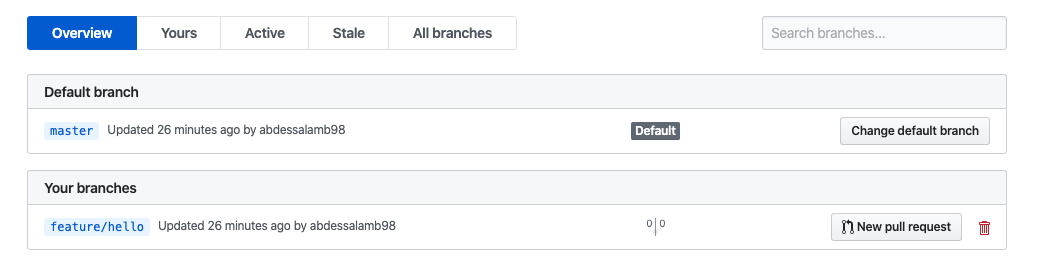
Rename the branch locally
git branch -m feature/hello feature/hello-there
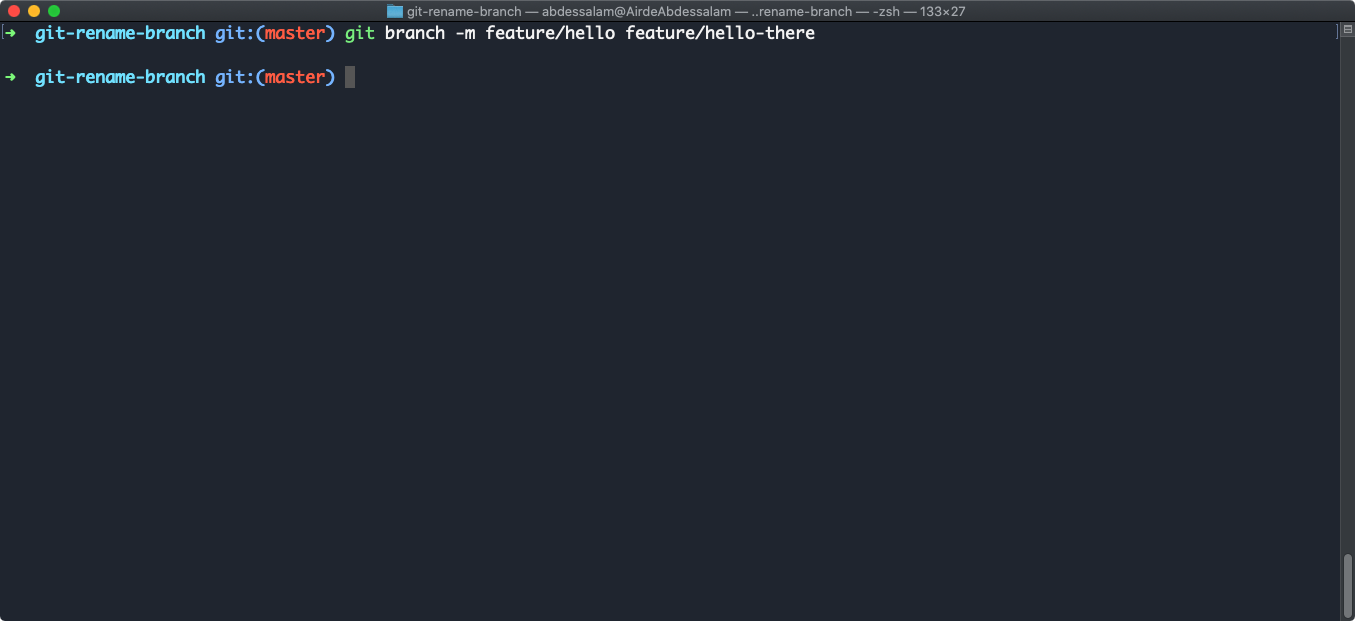
Delete the old branch
git push origin :feature/hello
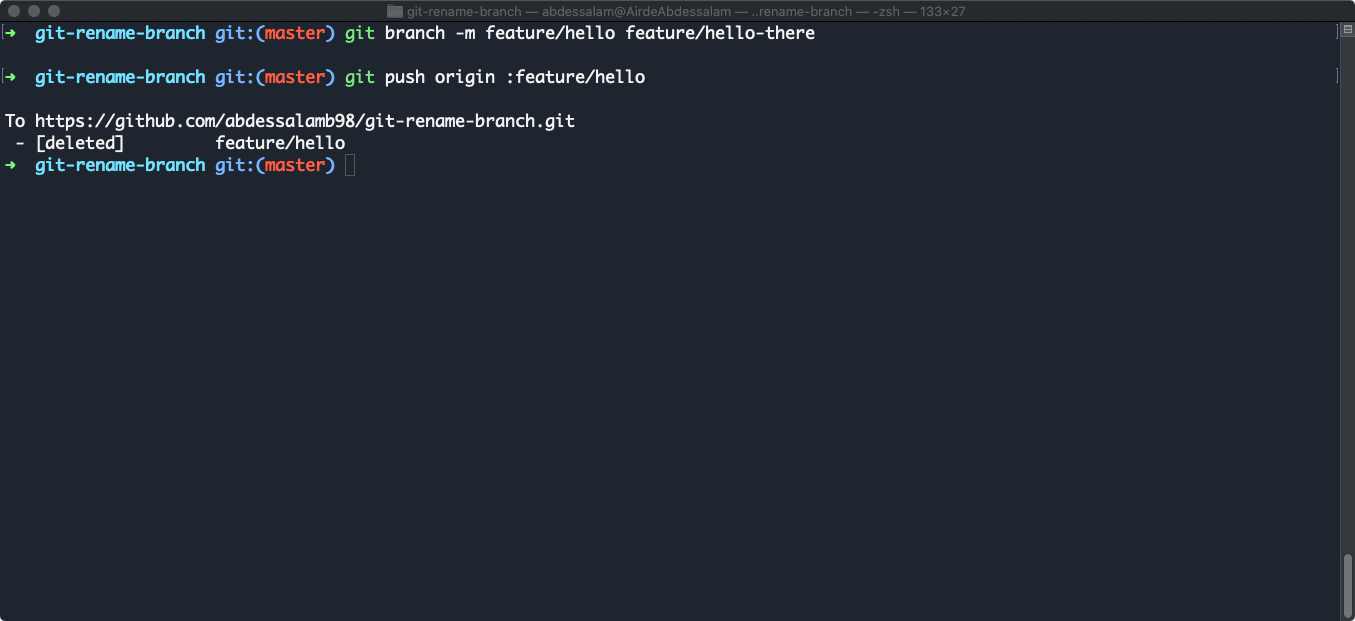
Push to the new branch
Push on the new branch while defining that the local branch will follow the new remote branch.
git push --set-upstream origin feature/hello-there
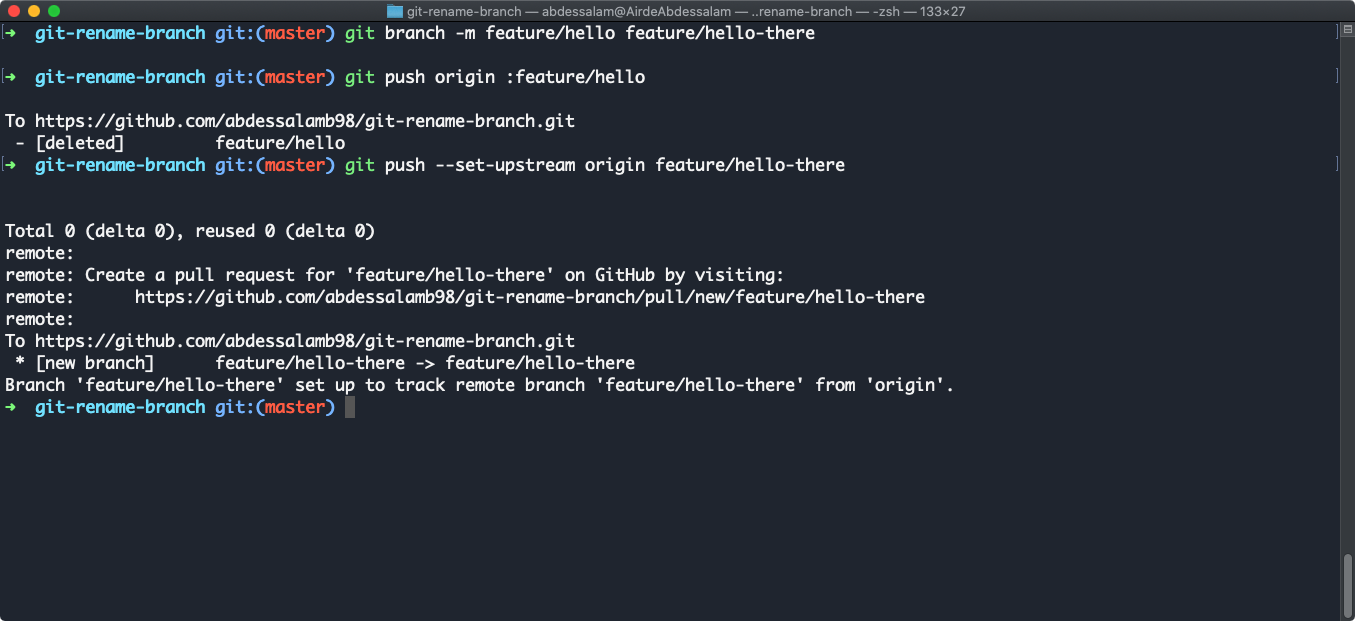
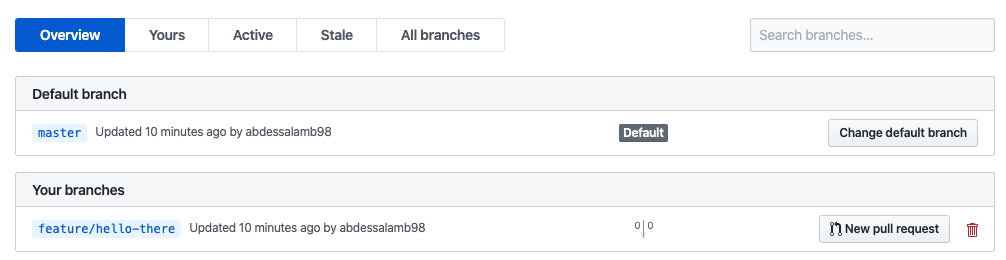
Conclusion
git branch -m old new
git push origin :old
git push --set-upstream origin new
Why not make it an alias? 🤔
We have several choices, we can either create a git alias or a bash alias. In this example, I give you a bash alias. I have also put a link for git aliases 😉
alias gmv='mv() { git branch -m $1 $2; git push origin :$1; git push --set-upstream origin $2; }; mv'
# example of use
gmv feature/hello-there feature/hello-there-another-time
Note that for the git conventions on my projects I use the Angular conventions.
https://github.com/angular/angular/blob/master/CONTRIBUTING.md
See also
Before you leave…
Thanks for reading! 😊